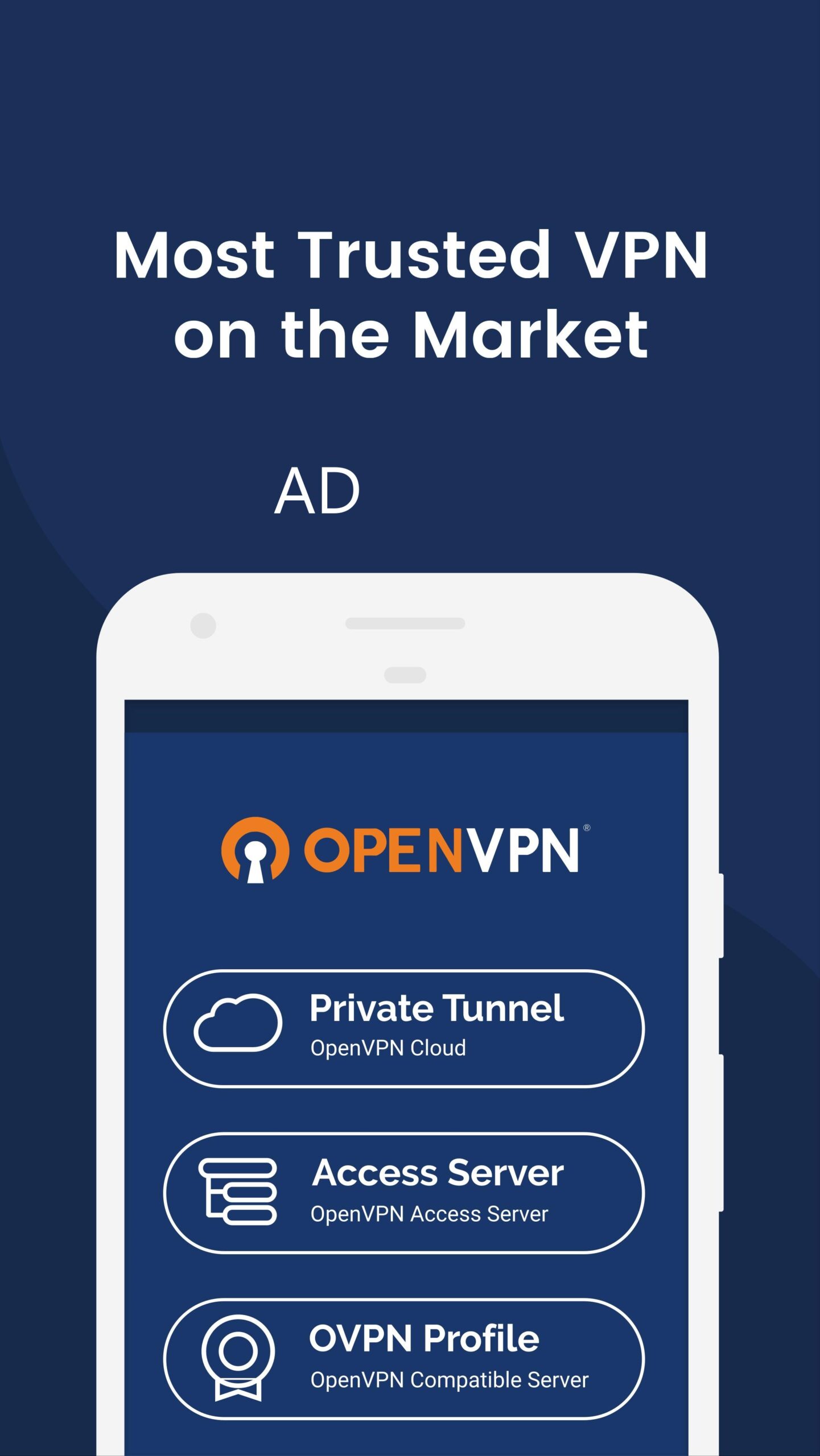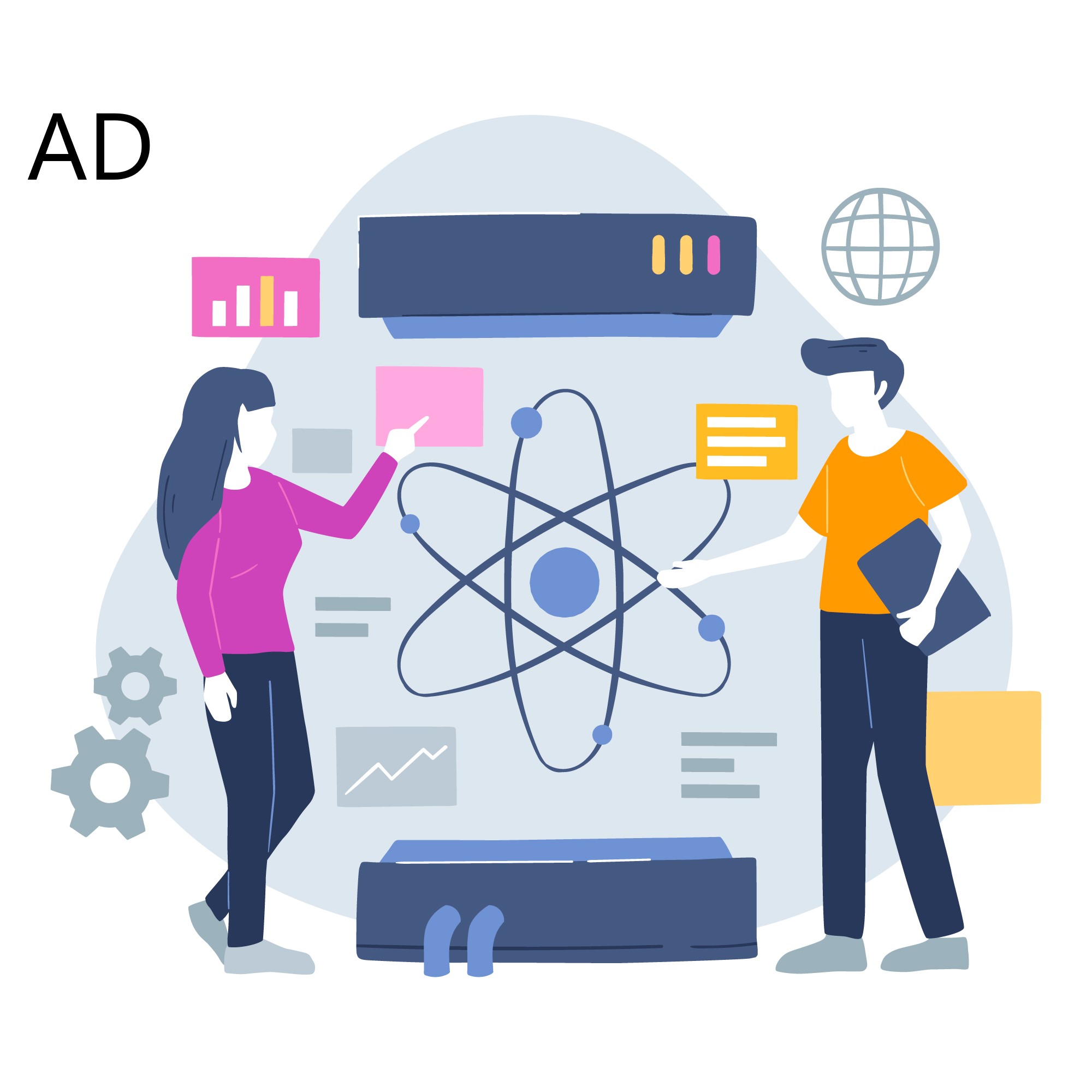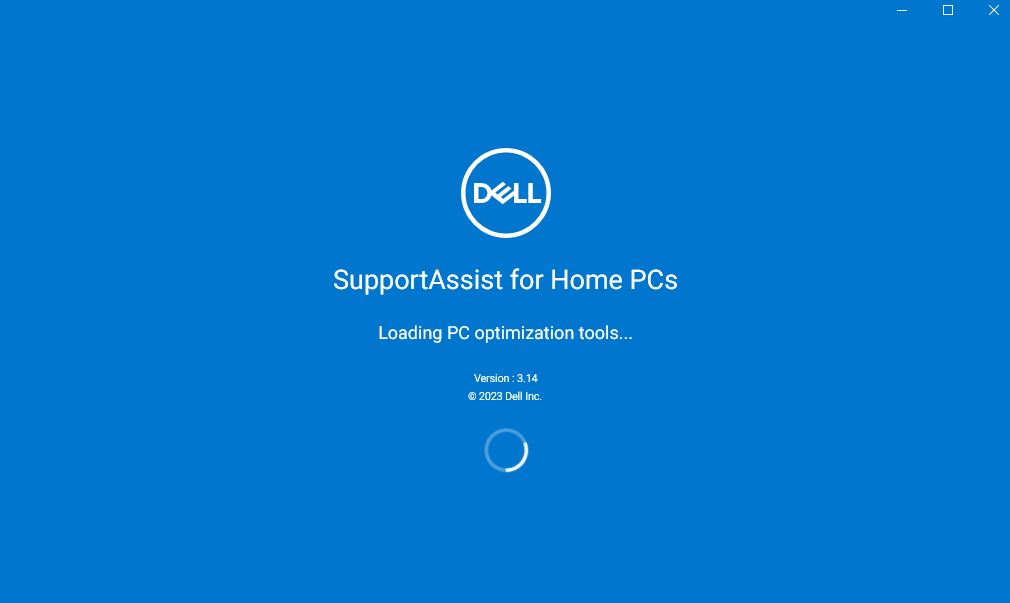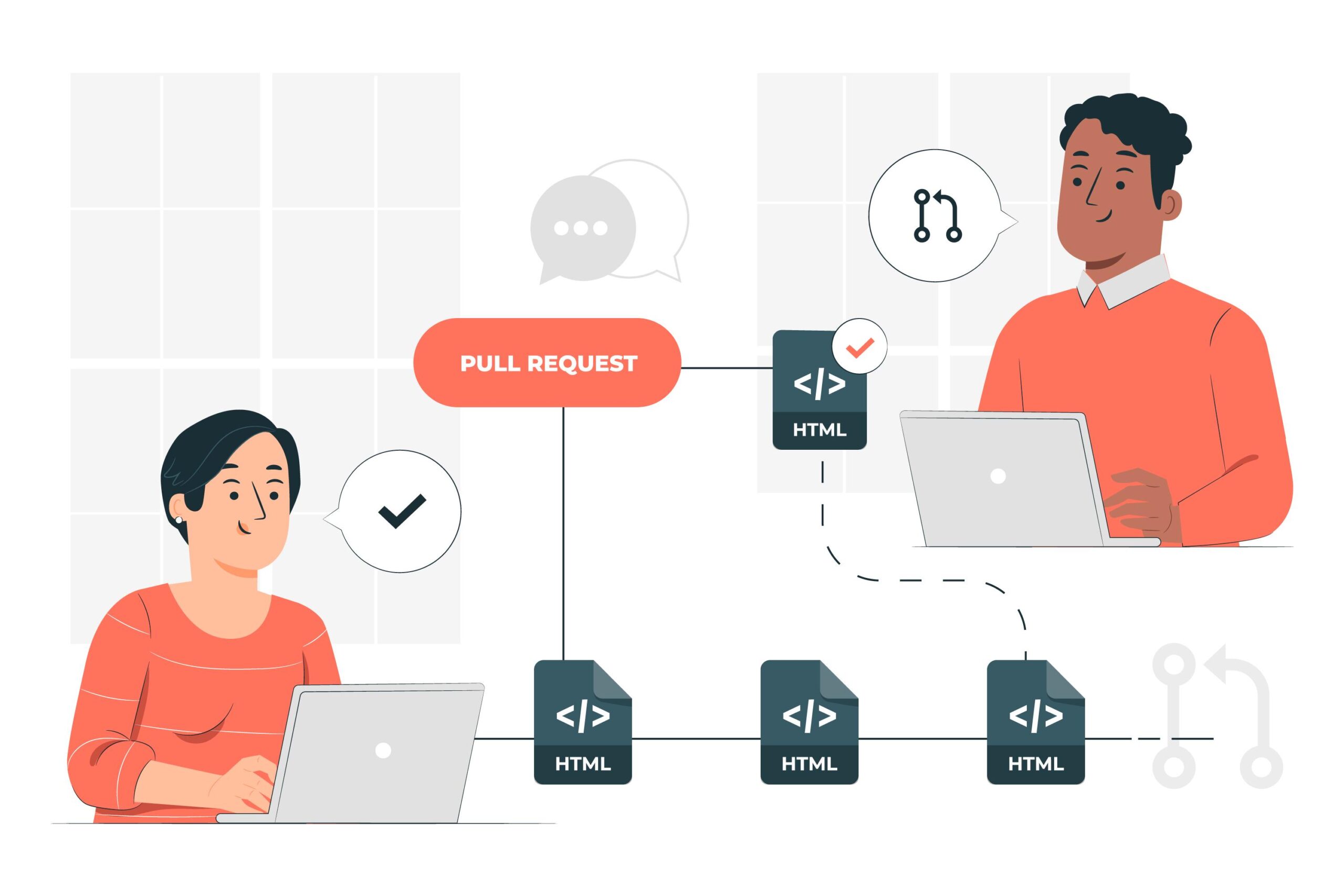OpenVPN Connect is a versatile and widely-used VPN client that offers a multitude of applications across various industries. From individual users looking to secure their online activities to businesses aiming to establish secure connections between remote locations, OpenVPN Connect proves to be a flexible solution.
How to Hide IP and Location using OpenVPN Connect
There are a few possible reasons why a website may still detect your IP location accurately even when you are connected to a VPN server:
WebRTC leaks: WebRTC can sometimes leak your real IP address, bypassing the VPN connection. Websites can use WebRTC to gather IP address information, which can result in your actual location being revealed. To prevent WebRTC leaks, you can disable WebRTC in your browser or use browser extensions that address this issue.
Browser or device fingerprinting: Websites can use various techniques to gather information about your browser and device, creating a unique fingerprint. This fingerprint may include details such as your screen resolution, installed fonts, browser plugins, and other characteristics that can be used to identify you. Even if your IP address is hidden by the VPN, the website can still use fingerprinting techniques to estimate your location based on other data points.
DNS leaks: DNS (Domain Name System) leaks can occur when your device uses its default DNS servers instead of the DNS servers provided by the VPN. This can reveal your actual location to websites, as DNS requests may not be routed through the VPN tunnel. To prevent DNS leaks, ensure that your device is configured to use the DNS servers provided by your VPN.
Inaccurate geolocation databases: Geolocation databases used by websites to determine IP locations are not always 100% accurate. These databases may not have up-to-date information about the IP addresses associated with VPN servers, resulting in incorrect location detection.
IP address range blacklisting: Some websites employ IP address range blacklisting to block VPNs and proxy servers. They maintain lists of known VPN server IP ranges and block access from those ranges. If the IP address of the VPN server you are using is part of a blacklisted range, the website may block or restrict your access.
Use Cases of OpenVPN Connect
Remote Work and Telecommuting: The rise of remote work and telecommuting has increased the need for secure and reliable connections between employees and their workplaces. OpenVPN Connect enables remote workers to establish encrypted connections to their company’s networks, ensuring that sensitive information remains protected during data transfer. This use case ensures that employees can access necessary resources while maintaining high levels of security.
Secure Access to Corporate Networks: Businesses often rely on private networks to store and transfer confidential data. OpenVPN Connect allows employees and authorized individuals to securely access these corporate networks from remote locations, providing a seamless and protected connection. This use case ensures that sensitive company information remains safeguarded, regardless of the user’s physical location.
Protecting Personal Privacy: In an era where online privacy is increasingly important, OpenVPN Connect empowers individuals to protect their personal data from prying eyes. By encrypting internet traffic and masking IP addresses, OpenVPN Connect creates a secure tunnel, ensuring that sensitive information, such as passwords, banking details, and browsing habits, remain private. This use case is particularly beneficial when using public Wi-Fi networks or accessing the internet from untrusted locations.
Bypassing Geographical Restrictions: Certain online content, such as streaming services, may be subject to regional restrictions. OpenVPN Connect allows users to bypass these restrictions by connecting to VPN servers in different geographic locations. This use case enables individuals to access restricted content and enjoy a broader range of online services, irrespective of their physical location.
Enhanced Security for Mobile Devices: Mobile devices are increasingly susceptible to cyber threats, especially when connected to public Wi-Fi networks. OpenVPN Connect provides an extra layer of security for smartphones and tablets, encrypting data and shielding users from potential attacks. This use case ensures that mobile users can safely access online services, conduct financial transactions, and communicate without compromising their personal information.
Secure IoT Connectivity: The Internet of Things (IoT) has revolutionized the way devices interact and communicate with each other. However, it also introduces security vulnerabilities. OpenVPN Connect enables secure communication between IoT devices and centralized servers, protecting sensitive data exchanged within the IoT ecosystem. This use case is vital for industries such as healthcare, smart homes, and industrial automation, where data integrity and confidentiality are critical.
Collaborative Networking for Multi-site Businesses: Businesses with multiple locations or branches require secure connections between sites for seamless collaboration. OpenVPN Connect facilitates site-to-site VPN configurations, allowing businesses to establish private and encrypted connections between different locations. This use case ensures that employees across various sites can communicate, share resources, and access centralized systems securely.
Technical Components of OpenVPN Connect
OpenVPN Protocol: At the core of OpenVPN Connect lies the OpenVPN protocol, a robust and open-source VPN technology. The protocol uses a combination of secure cryptographic algorithms, including the OpenSSL library, to ensure confidentiality, integrity, and authenticity of data transmitted over the network. OpenVPN supports both TCP (Transmission Control Protocol) and UDP (User Datagram Protocol) for communication, providing flexibility in various network environments.
Architecture: OpenVPN Connect follows a client-server architecture, where the client establishes a secure tunnel with the server. The client software, such as OpenVPN Connect for Windows, acts as a VPN client, while the server software operates as the VPN server. The server authenticates the client’s identity, and once the connection is established, all network traffic between the client and server is encrypted and transmitted securely.
- Encryption and Security: OpenVPN Connect prioritizes data security by employing robust encryption methods. It utilizes the OpenSSL library to implement cryptographic algorithms, including AES (Advanced Encryption Standard) and RSA (Rivest-Shamir-Adleman), for symmetric and asymmetric encryption, respectively. AES encryption ensures the confidentiality of data, while RSA encryption provides secure key exchange and authentication.
- Certificate-Based Authentication: OpenVPN Connect utilizes X.509 digital certificates for authentication, ensuring secure and trusted connections. The client and server exchange certificates during the initial connection setup, allowing mutual verification of identities. This certificate-based authentication enhances the security of OpenVPN Connect and mitigates the risk of unauthorized access.
- Tunneling and Routing: OpenVPN Connect establishes a virtual network interface on the client machine, creating a secure tunnel through which all network traffic is routed. This virtual interface encapsulates the data packets in OpenVPN protocol headers, ensuring that the data remains encrypted and protected during transmission. The client’s operating system routes the encrypted packets through the VPN tunnel, ensuring that all network communication passes through the secure connection.
- Network Address Translation (NAT) Traversal: NAT traversal is crucial for OpenVPN Connect to work seamlessly in various network environments, including home networks and corporate networks. OpenVPN Connect employs techniques like UDP encapsulation and port forwarding to overcome NAT restrictions and allow VPN traffic to pass through firewalls and routers. This ensures that OpenVPN Connect can establish connections even when network address translation is in place.
- Cross-Platform Compatibility: OpenVPN Connect offers cross-platform compatibility, supporting various operating systems such as Windows, macOS, Linux, Android, and iOS. The consistent user experience and interoperability across different platforms make OpenVPN Connect a versatile choice for users who require VPN connectivity across multiple devices.